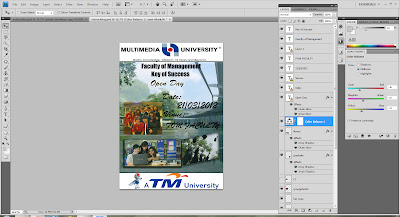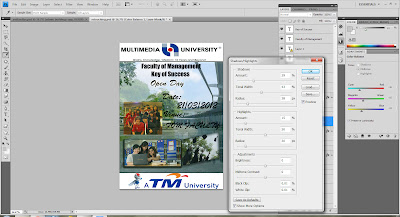According to the layout, all information icon will be on the left side and ACTIVITIES is fifth icon from the top . To view the activities, you gotta click on the activities link . Are you wondering what you will see inside the activities page ? Look at the general layout below . Do not assume that this is a boring layout ! It seems bore because words and pictures are not filled it . It gonna be totally different when each and every corner is fill up with colours and words.
I had separated the activities into its very own link . For each of the link above, it provides you different information. The main reason , I made the layout in this way because I didn't want visitors to read a bulk of information at the same time and not having time to digest it. I made it in this way so that readers can read each activities separately with sufficient information. They do not need to scroll many times up and down to look for some particular information.
For instance , click in Marine Park Centre . All information about Marine Park Centre will be displayed on the content area including image and description that shows the places that are available for Marine Park Centre . Readers will be able to plan out their best Marine Park Centre destination before the holidays.
All the above is layout for my website. hope u guys can understand what i mentioned at above.:)